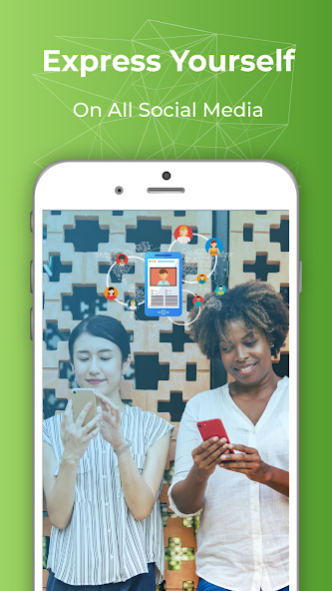Multiple Messenger Apps 1.1
Free Version
Publisher Description
Want to see all all messenger apps in one application? It would be easier to see all messenger install on your device such as hangouts and messenger for whatapps and other social apps messenger in one place. You can view the statistic of chat and social apps for online social networks activity to find the most frequently used messenger android. This is a messanger app free to download and use throughout the lifetime without any limits.
It also recommend you to have quick and lite or the faster messanger apps in case you want to try for the better instant mesanger.
Features:
- Easy access to all chatting apps in one application
- Show the list of all mesenger install on your device and other chat and faster app as recommendation.
- Statistics of the most frequently used app
- Pie chart as comparison data to get information about your online social networks activitities.
-Good data to keep or clear the unnecessary messenger network
How to:
- Launch the app and select start
- Tap messenger you want to install
- Select Last opened to view the last use
- Select Times to see the time perioud of usage
- Tap the three dot icon to clear data, add app or view pie chart analysis
This application is all-in-one social networks app to help you manage your social life easily. Not only saving your time in selecting the mesenger android for installation, it help you to clear ones which are never or rarely used to clean storage. For more information or feedback, it would be thankful to receive all of them via email.
About Multiple Messenger Apps
Multiple Messenger Apps is a free app for Android published in the Telephony list of apps, part of Communications.
The company that develops Multiple Messenger Apps is Ttoosanut568. The latest version released by its developer is 1.1.
To install Multiple Messenger Apps on your Android device, just click the green Continue To App button above to start the installation process. The app is listed on our website since 2018-11-15 and was downloaded 3 times. We have already checked if the download link is safe, however for your own protection we recommend that you scan the downloaded app with your antivirus. Your antivirus may detect the Multiple Messenger Apps as malware as malware if the download link to com.sasquatchdev.messengervideochat.allinone is broken.
How to install Multiple Messenger Apps on your Android device:
- Click on the Continue To App button on our website. This will redirect you to Google Play.
- Once the Multiple Messenger Apps is shown in the Google Play listing of your Android device, you can start its download and installation. Tap on the Install button located below the search bar and to the right of the app icon.
- A pop-up window with the permissions required by Multiple Messenger Apps will be shown. Click on Accept to continue the process.
- Multiple Messenger Apps will be downloaded onto your device, displaying a progress. Once the download completes, the installation will start and you'll get a notification after the installation is finished.